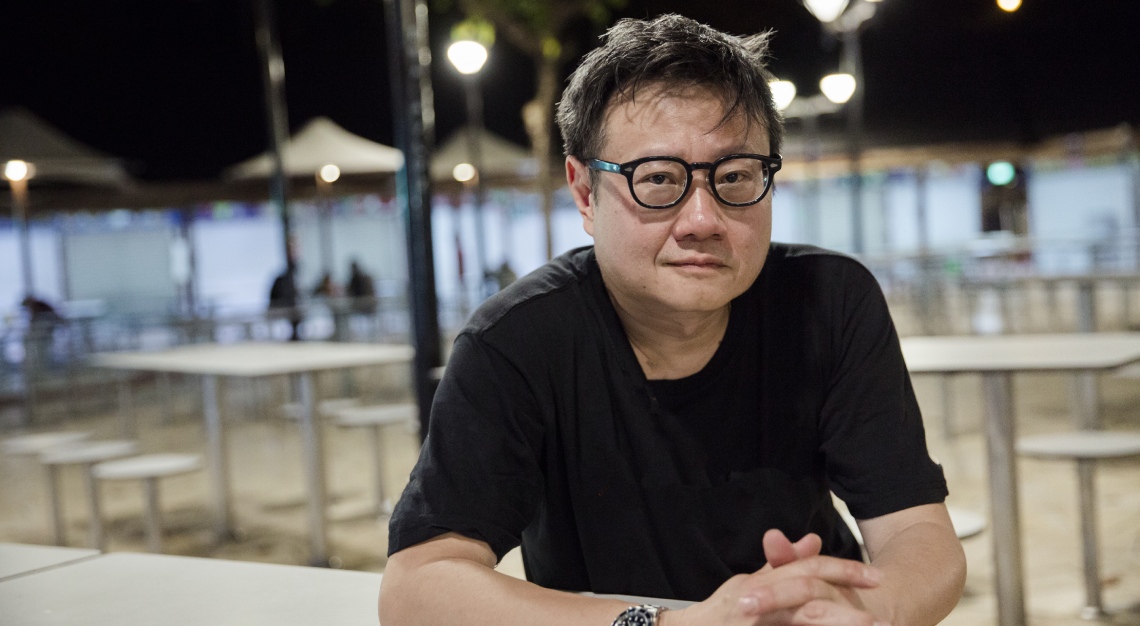The Samsung Galaxy Z Fold2 5G demonstrates the perfect blend of grandeur and pragmatism

The original Samsung Galaxy Fold gave us a hint of what foldable phones can offer, but the new Galaxy Z Fold2 5G provides the strongest indication of what mobile devices of the future may be like.
Samsung’s latest is dripping with flagship-quality appointments. It is equipped with the Snapdragon 865+ processor – the most powerful chip available – along with 12GB of memory and 256GB of storage, as well as high-speed 5G network support. A large 4,500mAh battery capacity ensures all-day use along with speedy wired and wireless charging capabilities.
When folded, the 6.2-inch Infinity-O Cover Screen (Super AMOLED) covers almost the entire face of the phone, allowing you to use it like a regular smartphone. The phone unfolds to reveal the massive, tablet-like 7.6-inch main screen (Dynamic AMOLED 2X), which sports a premium Samsung Ultra Thin Glass and a 120Hz display panel (with adaptable refresh rate) that makes animation and scrolling silky smooth on supported apps and games. Samsung also saw fit to equip the Galaxy Z Fold2 5G with high dynamic dual speakers, which the technology giant touts to be the best speakers fitted on a Galaxy device.
Thanks to App Continuity, you can open two apps on the Cover Screen, unfold the phone and seamlessly switch to an enhanced view and user interface
The Galaxy Z Fold2 5G also features a top of the line, triple camera array comprising a set of ultra-wide, wide and telephoto lenses that captures 12-megapixel photos. Also, each screen is equipped with an unobtrusively placed 10-megapixel ‘hole punch’ camera to facilitate video calls as well as clever features like Dual Preview. When the phone is unfolded, Dual Preview shows both photographer and subject a preview of the photo being taken in real time. In this form, you can also take a selfie with the superior rear cameras, using the Cover Screen as a viewfinder.
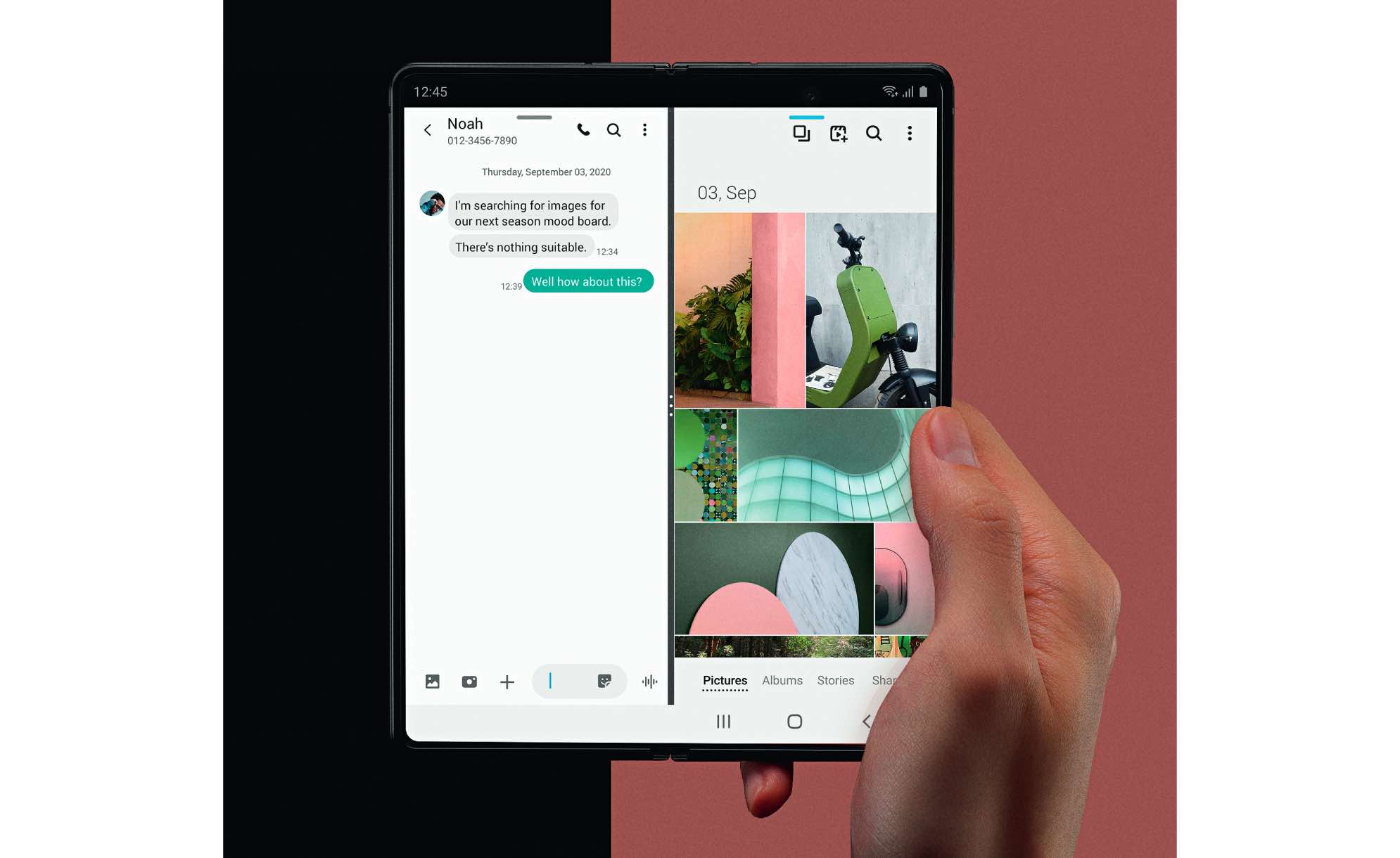
Built for productivity
But numbers and specs aside, the phone has truly been built for functionality, with the end user in mind. The displays are not merely for a lark. Thanks to App Continuity, you can open two apps on the Cover Screen, unfold the phone, and seamlessly switch to an enhanced view and user interface. With the Multi-Active Window feature, you can drag and drop a third active app on the main screen. And with App Pair and Edge Panel, you can save the combination of active apps and the preferred layout for future oneclick access.
The Galaxy Z Fold2 5G is laden with many productivity-friendly features, such as the ability to open multiple files from the same app at the same time and view them side by side. You can drag text, images and documents from one app to another instantly with Drag and Drop or screen capture in one app and transfer the image into another with Split Screen Capture.
Popular productivity apps like Gmail and Microsoft 365 also benefit from a tablet-like experience with the large main screen. You can view your inbox on the left and conversations on the right in Microsoft Outlook or open two Microsoft Office apps side by side and drag and drop items from one app to the other.
An Auto Framing feature makes it possible for you to shoot a video hands-free by keeping your subject in focus even when he or she moves
True flexibility
But it is Flex Mode that convinces us that a foldable phone is not simply a novelty. The Hideaway Hinge, which features a specially designed CAM mechanism that is more compact and more rigid than its predecessors, makes it possible to unfold the phone partially (between 75 and 115 degrees) like how you would open a laptop.
In this mode, the Galaxy Z Fold2 5G can stand freely on its own and this enables some interesting features.

For the camera, Capture View Mode lets you preview the next photo or video with the top half of the main screen and at the same time, review up to five of your most recent captures on the bottom half.
An Auto Framing feature makes it possible for you to shoot a video hands-free by keeping your subject in focus even when he or she moves. And when another person comes into view, the camera automatically adjusts to keep both parties in the frame.
Flex Mode is also perfectly set up for video calls, with full HD video calls enabled in the Google Duo app.
On paper at least, you have three ways to display any app thanks to the addition of Flex Mode. And the YouTube app perfectly demonstrates the exciting potential of this flexibility. Start watching a YouTube video on the Cover Screen, open the phone partially and the video continues to playback uninterrupted on the top half of the main screen while the interface appears on the bottom half. Unfold the phone fully and the video shifts to full-screen mode on the main screen instantaneously. The only downside is the uncertain wait for app developers to take advantage of these features.
The Galaxy Z Fold2 5G is available in two colours, Mystic Black and Mystic Bronze, for S$2,888, which includes Galaxy Z Premier Service. This exclusive service gives Galaxy Z owners personalised assistance from Samsung’s team of experts around the clock.
In netspeak, ownership of Samsung’s priciest niche phone would typically be dismissed as pure ‘flex’, but it seems that the Galaxy Z Fold2 5G makes a strong case that the flexible phone is truly the way forward.